Sage 100 ERP
Formerly Sage ERP MAS 90 & MAS 200
Icons Missing on Launch
On Windows 7 workstations the Standard Button icons may be missing from the Launcher. This is caused by resolutions settings in Windows 7.
![]()
To correct this, the DPI settings will need to be changed back to the default settings.
These are the instructions to change the resolution in Windows 7:
- Right click on the Windows 7 Desktop
- Select Personalize
- Click on the Display link on the bottom left of the window

- Select "Smaller - 100% (default)
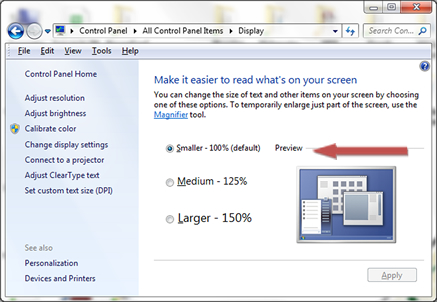
- Click Apply to save the changes
