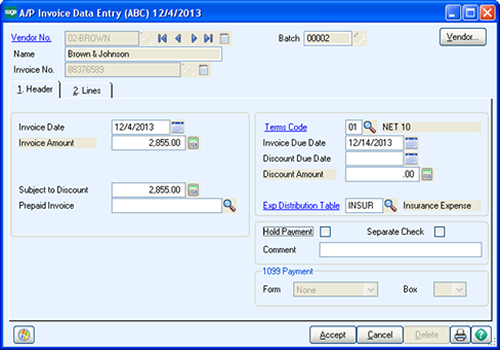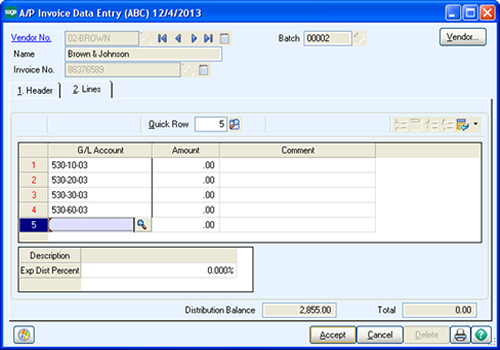Sage 100 ERP
Formerly Sage ERP MAS 90 & MAS 200
Accounts Payable Expense Distribution Tables
Using Sage 100 ERP Accounts Payable Distribution Tables will speed up invoice data entry and efficently allocate expenses.
From Accounts Payable/Setup/Accounts Payable Options select the Entry tab:
- Check the Enable Expense Distribution Tables checkbox.
- Check the Allow Total Distribution to be Less Than 100 Percent checkbox and Accept.
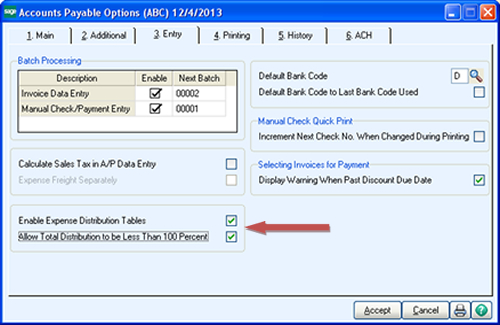
Next, setup the Expense Distribution Tables from Accounts Payable Setup, Expense Distribution Table Maintenance:
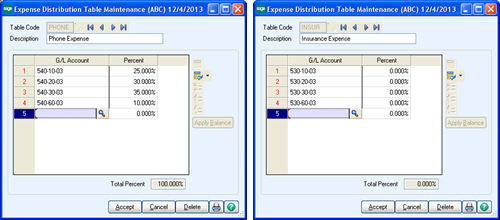
During Accounts Payable Invoice Data Entry, select the Exp. Distribution Table to use the tables.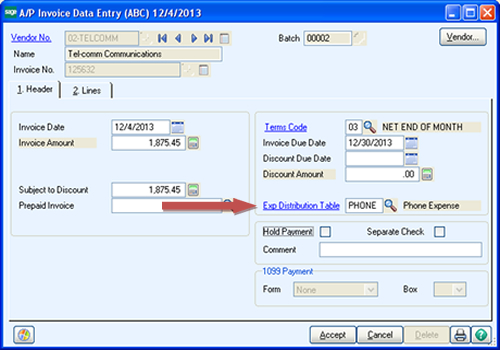
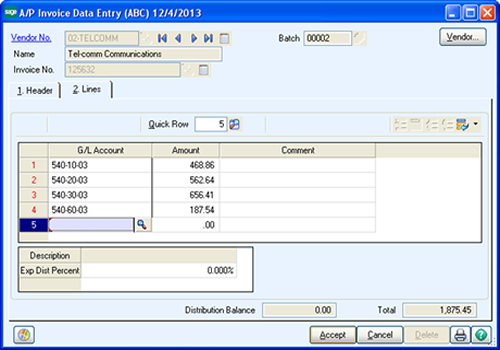
Example of Expense Distribution Table setup with 0%.